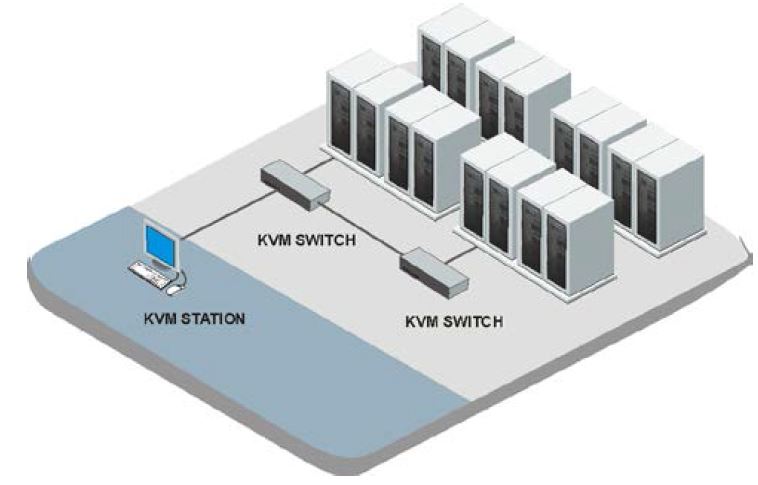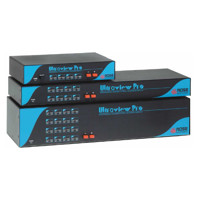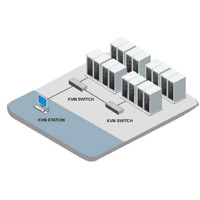UltraView Pro - Single User KVM Switches mit 2-16 Ports
UltraView represents the latest state-of-the-art technology in KVM switching. UltraView Pro is today’s solution for server management.
The simple-to-use on-screen menu of the UltraView Pro provides fast and easy access to any computer. This makes for easy management of your computer system.
Available in PC/UNIX or multi-platform, the UltraView Pro can be expanded up to 16 ports. Regardless of your KVM needs, you will find that the UltraView Pro meets your system growth requirements.
Multi-platform models support PC, Apple ADB, Sun, USB, and UNIX computers. Multi-platform models also support PS/2, Apple ADB, or Sun keyboards and mice.
When the time comes to add more computers, rest assured that the UltraView Pro can be easily expanded by chaining the units together. When using the 16-port units, you can expand the UltraView Pro to 256 computers.
With its advanced on-screen menu system, built-in security, flash memory, easy expansion, front panel controls, and other features you start to get a sense of the UltraView Pro advantage.
UltraView Pro Modelle
Designed to offer flexibility, UltraView Pro™ is available in several different models. There are three different chassis sizes and two different platform types. Choose the chassis based upon the number of computers you will be using. The multiplatform model is the most versatile. It will convert any keyboard and mouse to any other. It has direct support for PC, Apple, Sun, and UNIX workstations. The PC models work with all standard PC and UNIX workstations with PC-style keyboard and mouse connectors. The C chassis models are expandable with plug-in cards. UltraView Pro can be chained together to support up to 256 computers.
Cables
Rose’s UltraCable streamlines the cable connections to the UltraView Pro, simplifying cable management and improving system reliability. Order the computer or user cable by the computer’s KVM connector types and desired length. We stock a large variety of cable types in lengths up to 100 feet. You should specify standard resolution (800 x 600 or less) or high resolution (greater than 800 x 600).
Installation
UltraView Pro is easy to install. You simply connect each computer to the UltraView Pro using our UltraCable. Access the on-screen display with two consecutive keystrokes, the left control and F12 key. You’ll be impressed by the appearance and simplicity of the menus. Configure settings as desired, save the results in flash memory, and away you go.
Keyboard and Mouse
UltraView Pro does full emulation of the keyboard and mouse; computers can be booted at any time. It supports all operating systems such as Windows 95/98/NT/XP/2000, Linux, Sun Solaris/Open Windows, Apple, and UNIX workstations. Keyboard and mouse can be PC, Apple, or Sun. Six types of computer mice are directly supported including wheel mice. USB is supported with an external converter cable. Apple and Sun are directly supported on multi-platform units only.
Flash Memory
UltraView Pro contains flash memory which simply means it will never become obsolete. Rose Electronics provides free, lifetime firmware upgrades. They are available from our FTP site via the Internet. It is simply matter of downloading the new firmware into the UltraView Pro to add new features and support new equipment.
Options
To locate your computer or KVM further than 20 feet, use our coax high-resolution cables, ViewLink™ extenders, or CrystalView™ extenders to go as far as 1,000 feet. Rack mount kits are available for 19”, 23”, or 24” racks.
Advanced On-Screen-Menu system
UltraView Pro excels with advanced on-screen display technology. The intuitive interface uses pop-up menus to make selections. Help lines are shown for each item to make the interface even more user-friendly. You can easily configure the computer names, security, appearance, screen saver, and many other features with ease and style. Use the onscreen menus to configure the unit, connect to computers by name, and see which computer you are connected to.
Diagramm