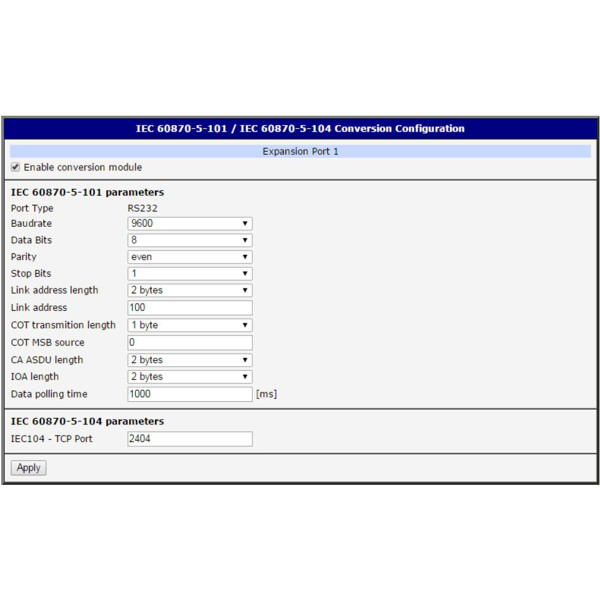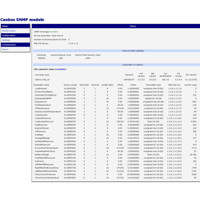IEC101/104 User Modul für Mobilfunkrouter mit serieller Schnittstelle
User module IEC101/104 is not a part of the router’s firmware. Uploading of the user module is described in the Configuration Manual. This user module is v2 and v3 router platform compatible. It is necessary to have the serial expansion port installed in the router for the proper work of this user module.
IEC 60870-5-101 is a standard for power system monitoring, control & associated communications for telecontrol, teleprotection, and associated telecommunications for electric power systems. IEC 60870-5-104 protocol is an extension of IEC101 protocol with the changes in transport, network, link & physical layer services to suit the complete network access: TCP/IP.
This user module does a bidirectional conversion between IEC101 and IEC104 protocols specified by the IEC 60870-5 standard. IEC101 serial communication is converted to the IEC104 TCP/IP communication and vice versa. It is possible to configure some parameters of IEC101 and IEC104.
Parameters of serial communication and parameters of IEC101 protocol can be set separately for every serial port of the router. If using both serial ports in the router, there will be two instances of the user module running and two independent IEC101/104 conversions can be done. Only the TCP Port parameter can be configured on the side of IEC104. It is the port the TCP server listens on when conversion activated. Remote IEC104 applicaton has to communicate on this port. The data for IEC101 side are sent as soon as they arrive. When no data arrive, the IEC101 side asks periodically for the data according the Data polling time parameter configured.
IEC101 protocol (IEC 60870-5-101) defines an Application Service Data Unit (ASDU). In ASDU there is ASDU identifier (with type of ASDU in it) and information objects. When converting from IEC104 to IEC101 all ASDU types defined in the IEC101 standard in compatible 1–127 range of ASDU types are converted accordingly. Proprietary types of ASDU in the private range 127–255 are not converted. In addition to standard IEC101 ASDUs some ASDUs defined in IEC104 only are converted. These are ASDUs with time tag.
When uploaded to the router, user module is accessible in the Customization section in the User Modules item of the router’s web interface. Click on the title of the user module to see the user module menu. The Status section provides the Module status page with running communication information and the System Log page with the messages logged. Configuration of both serial ports of the router and IEC101/104 parameters is accessible in the Configuration section. The Return item in the Customization section is to return to the higher menu of the router.
Module status
There are protocol information about running communication on this page. These are individual for every serial port of the router. Detected type of the port is displayed at the Port type parameter. Parameters of IEC104 and IEC101 are described in the tables below.
System Log
On the System Log page there are log messages displayed. It is the same system log as the one in the main menu of the router. Messages of the user module are introduced by the iec14d string (messages from running iec14d daemon). Here you can check out the run of the user module or see the messages in troubles with configuration and connection. You can download the messages and save it to your computer as a text file clicking the Save button.
Conversion Configuration
Configuration of the IEC101 and IEC104 parameters is accessible in the Expansion Port 1 and the Expansion Port 2 items. Two separate IEC101/104 conversions are possible, individual for every serial port of the router. Parameters for every expansion port are the same.
Enable the conversion for the proper expansion port ticking the Enable conversion module checkbox up on the page. Any changes will take effect after clicking the Apply button. There are two parts of the configuration form – for IEC101 parameters and IEC104 parameters.
IEC101 Parameters
In the Port Type item there is a detected type of an Expansion Port in the router displayed. The parameters on top are for the serial line communication. The parameters for IEC101 itself are below. These parameters has to be configured according to the IEC101 telemetry used in the system. The parameters are described in the following table. The other IEC101 parameters are static and can not be changed.
IEC104 Parameters
There is only one parameter available for the IEC104 configuration: IEC104 TCP Port. It is a port the TCP server is listening on. The TCP server is running in the router when IEC101/104 conversion enabled. The 2404 prepared value is the official IEC104 TCP port reserved for this service. In the Expansion Port 2 configuration there is 2405 value prepared (not reserved by the standard).
The other IEC104 parameters are static and cannot be changed. E.g. IOA length is set to 3 bytes. If there is less than 3 bytes configured at the IEC101 IOA length, the address is cut off and the information is thrown away (and same with the other parameters). This situation is always logged.
ASDU Converted in Addition to IEC101
The conversion of all types of ASDU defined in the IEC101 standard is supported. In addition, the user module does the conversion of some ASDU types defined in the IEC104 only, but not supported by IEC101 devices usually. These are ASDUs with the time tag. They are listed in the table below including the ASDU type numbers (#). Thanks to this user module it is possible to send the data with time tags via IEC101 protocol, they won’t be thrown away.